De-identifying Sensitive Information in Text with Python and spaCy
In today’s data-driven world, protecting personally identifiable information (PII) is crucial. Whether you’re working in healthcare, legal, or any field handling sensitive data, the ability to automatically remove or mask personal information from text documents is invaluable. Today, I’m excited to introduce a new Python tool that makes this process both simple and reliable.
The Challenge of De-identification
De-identifying text isn’t as straightforward as it might seem. Simply searching for and replacing known names isn’t enough - you need to:
- Identify names you’ve never seen before
- Handle pronouns that might reveal gender
- Maintain text coherency after replacements
- Ensure no information is missed due to context
- Deal with the complexities of natural language
Enter the Deidentification Tool
The deidentification Python module leverages the power of spaCy’s Named Entity Recognition (NER) along with custom pronoun handling to provide thorough text de-identification. What sets this tool apart is its innovative approach to text processing and its attention to detail.
Key Features
- Smart Name Detection: Uses spaCy’s transformer model to identify person names with high accuracy
- Gender Neutralization: Replaces gender-specific pronouns with neutral alternatives
- Backward Processing: Implements a unique end-to-beginning replacement strategy
- Multiple Passes: Iteratively processes text to catch initially missed entities
- Format Options: Supports both plain text and HTML output with visual highlighting
- GPU Acceleration: Takes advantage of GPU processing through spaCy when available
The Magic Behind the Scenes
Let’s look at what makes this tool effective:
Backwards Processing Strategy
One of the most interesting aspects of this tool is its backward processing strategy. Instead of replacing identified entities from start to finish (which can cause position shifts), it:
- Identifies all entities and pronouns
- Sorts them by position in reverse order
- Performs replacements from end to beginning
This approach ensures that each replacement’s position remains valid since it hasn’t been affected by previous replacements. Here’s a simple example:
from deidentification import Deidentification
text="""\
John Smith was a quiet man who preferred spending his days alone. One \
afternoon, he found himself lost in thought, wondering if he had made \
the right decisions in life. His mind drifted back to the choices that \
had led him to where he was, and he realized he had never really given \
much thought to the future. Despite the uncertainty, John was content \
with the man he had become, trusting in himself to navigate whatever came next.\
"""
deidentifier = Deidentification()
result = deidentifier.deidentify(text)
print(result)
# for HTML output:
# result = deidentifier.deidentify_with_wrapped_html(text)
"""
PERSON was a quiet man who preferred spending HIS/HER days alone. One afternoon,
HE/SHE found HIMSELF/HERSELF lost in thought, wondering if HE/SHE had made the
right decisions in life. HIS/HER mind drifted back to the choices that had led
HIM/HER to where HE/SHE was, and HE/SHE realized HE/SHE had never really given
much thought to the future. Despite the uncertainty, PERSON was content with the
man HE/SHE had become, trusting in HIMSELF/HERSELF to navigate whatever came next.
"""
HTML Output Demo
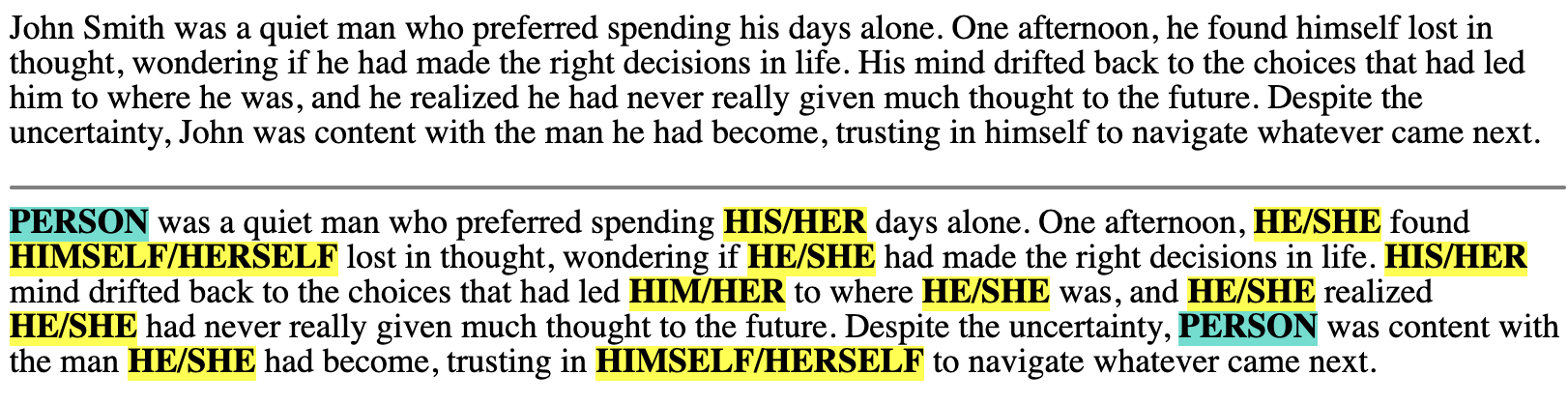
Iterative Processing
The tool doesn’t stop at a single pass. It continues processing the text until no new entities are detected. This is crucial because sometimes:
- Entity recognition improves after initial replacements
- Complex name patterns become more apparent
- Context changes reveal previously missed entities
Real-World Applications
This tool is particularly useful in several scenarios:
- Healthcare: De-identifying patient records and medical notes
- Legal: Processing sensitive court documents and client communications
- HR: Anonymizing employee records and communications
- Research: Preparing data for publication while protecting privacy
- Compliance: Meeting GDPR and HIPAA requirements for data handling
Technical Implementation
The implementation is clean and straightforward. Here’s an example of custom configuration:
from deidentification import Deidentification, DeidentificationConfig, DeidentificationOutputStyle
config = DeidentificationConfig(
spacy_model="en_core_web_trf",
output_style=DeidentificationOutputStyle.HTML,
replacement="[REDACTED]",
debug=True
)
deidentifier = Deidentification(config)
Getting Started
Want to try it out? Installation is simple:
pip install text-deidentification
# or...
pip install git+https://github.com/jftuga/deidentification.git
GitHub repo: https://github.com/jftuga/deidentification
The package requires Python 3.10 or higher and spaCy’s en_core_web_trf model.
Conclusion
De-identification is a critical component of modern data processing pipelines. This tool provides a robust, efficient, and easy-to-use solution for handling sensitive information in text. Whether you’re dealing with medical records, legal documents, or any text containing PII, the deidentification package offers a reliable way to protect privacy while maintaining text coherence.
Give it a try and let me know what you think! The project is open source and contributions are welcome.